1stream View Required
1stream View Required
This feature is available for only 1stream View licensed users and higher plans. If you don't have this and would like this feature to be available, please reach out to your Sales Representative to upgrade user licensing.
Call Report Graph
The call reporting graph shown when Administrators first log into the 1Stream portal breaks down all of the call data from the connect bvoip phone system and converts it into readable and filterable data.
Adjusting the Data
The call data in the graph can be adjusted by the following criteria:
- Dates
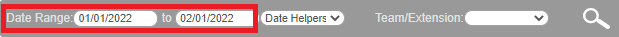
- Teams or Extensions
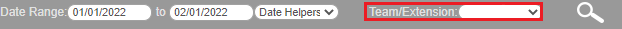
Filtered Data
The graph also reflects call data for incoming, outbound, internal, unanswered, direct, queue based and forwarded calls in addition to break downs on total talk time and average talk time for call agents. The Activity column can break down call activity that occurred during an active call. If call recording is enabled, the recordings will also be available along with Key Segments. 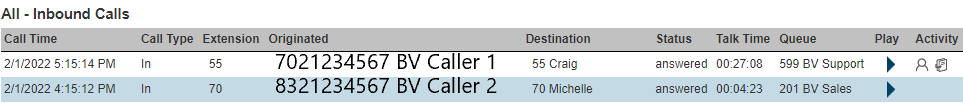
How to View the Call Data
In order to view the call data that is needed, click on one of the available 0ptions:
- Click on the Gray boxes to have the filter display the call data that applies.
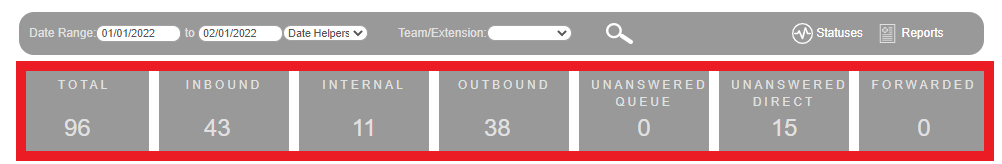
- Click on the number in any column for a displayed user to get User specific details.
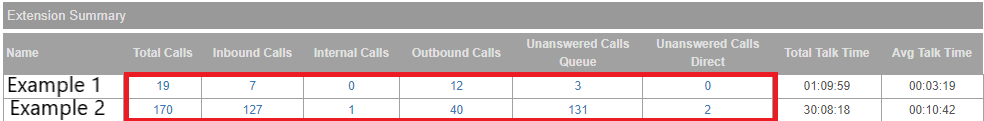
What Constitutes an Unanswered Call?
Unanswered Direct references calls that ended either at a direct outside (outside of a queue) or within an auto attendant.
Unanswered Queue references calls that were not answered that entered a queue.
If unanswered calls are seen associated with a user but that the call was answered, this would mean that an agent didn't answer a call when it was presented to them through the queue, but another agent did answer it.
When a call shows unanswered in both of the break down and surface filter statistics, this means that the call human never fielded the call.
Missed Polling Calls will show both answered and unanswered calls. This section is intended to show that there were agents that were logged into the queue and did not answer calls when they were polled with a live call in their assigned queue. For Enterprise licensed users, using the Key Segments feature will help break down which agents were polled and missed calls and whom picked up the call if answered.
Want Additional Reporting?
For additional reporting, we offer the following options:
If you are not seeing the desired sort of reports, please reach out to our support team with your request or submit an idea request.