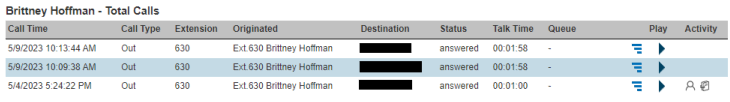What does the Activity column in 1stream mean?
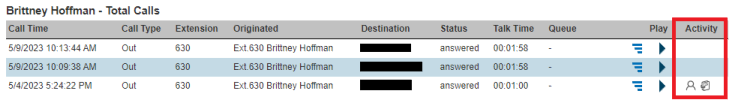
The Activity column indicates if there was a ticket created or updated during an active call. If call recording is enabled, this can also indicate if the call recording was attached to the ticket in the connected CRM.
Viewing the Activity column in 1stream
- Log into the 1stream Portal.
- Set the desired Date Range.
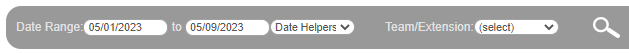
- Choose the desired Extension or Team filter.
- Click the Magnifying Glass icon to search.
- Locate the call to review through one of the following options:
- Select the desired Call Filter.
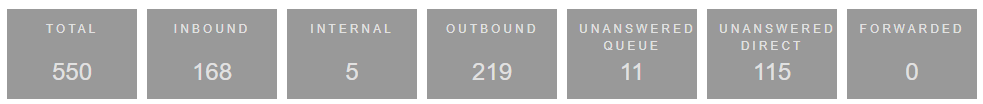
- Select a value for a specific extension from the Extension Summary table.
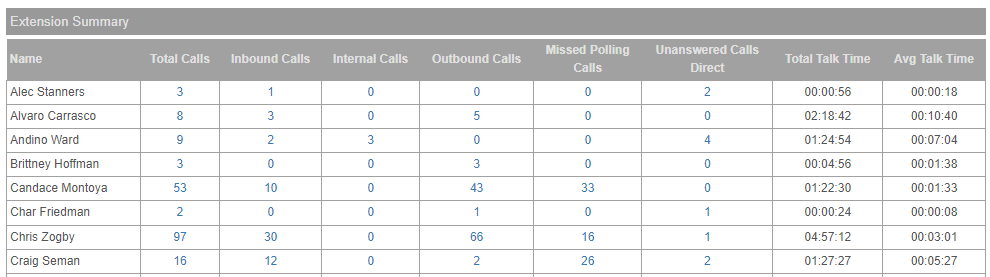
- Select the desired Call Filter.
- Once the Call Filter or Extension Summary Value is selected, a new list will load where the Activity column is found on the far right-hand side.