Enable Country Code(s)
- In the bvoip phone system go to Dashboard > Settings.

- Open the Allowed Country Codes menu.

- Select any additional country codes you want to enable, you can enable entire continents by selecting that checkbox but that may result in unexpected call costs.
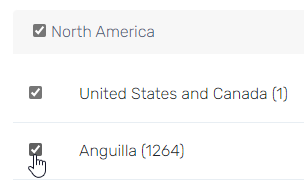
- Click Save at the top.
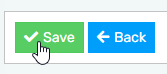
Still can't call the country?
This is usually caused by not having created a International Outbound Rules for the country.
Ensure you've also enabled international calling at your trunk provider. SIPTrunk.com partners can follow Enabling SIPTrunk.com International Calling Plans to do so.
Lastly, some North American countries have additional security rules setup in Call Flow > Outbound Rules to prevent high risk/high cost calls inside the North American Number Plan countries. Double check those bvoip security rules to see if the country you're allowing is listed in there.