Why Use Tagging Alerts?
If you're concerned about your end users not matching their calls to contacts, you can enable tagging alerts to provide them with a visual nudge within the 1Stream client to remind them to do so.
How to Enable Tagging Alerts
- Log into the 1stream Admin Portal.
- Go to the Administration > Manage Organization menu in the top right.
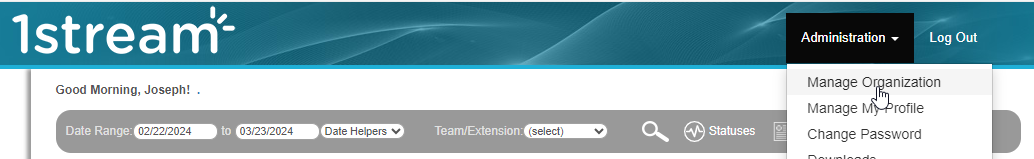
- Scroll down to the Experience Settings section.
- In the third column of settings, find the Tagging Alerts option.

- Click on the Yes option and click Save.