What is the PIN Verification Tool?
The PIN Verification Tool is a tool intended to assist in verifying customers in real time. This would work as a perfect tool for those using the PIN Routing Call Feature, who need to ensure that users are verified.
Pre-Use Notice
Before attempting to use this feature in the 1Stream client, make sure that your 1Stream Administrator has completed the setup. For instructions on the setup, please see our article on the Verification Tool.
How to Use
- In your 1stream client, open up a contact record.
- Click on the PIN Verification Tool.

- Click the Send button on the desired method of verification. The SMS number and email can be adjusted by the call agent if needed, but we recommend against it.
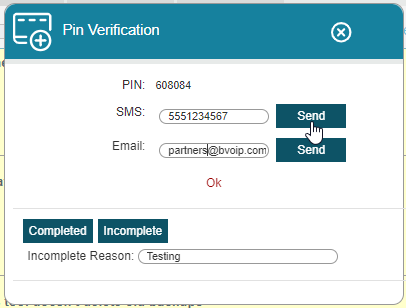
- If a PSA/CRM ticket was tagged prior to sending the verification code, a note is also appended to the ticket with the code and communication method used.
- The caller will receive the Verification PIN via the SMS number or email to read back to the agent. If that caller provides the correct details, then agent can know that the caller is verified.
- You can use either Completed or Incomplete to further post to a connected PSA/CRM the verification status after they've read it back.