1stream Core Required
1stream Core Required
This feature is available for only 1stream Core licensed users and higher plans. If you don't have this and would like this feature to be available, please reach out to your Sales Representative to upgrade user licensing.
Using Mentions and Follow-up Tags
Mentions and follow-ups are a way of tagging people and scheduling follow-ups in notes within 1stream to funnel over to your connected CRM.
Video Warning
The above video uses the 1stream desktop application which has been deprecated. The contents still apply to the 1stream Client Chrome Extension.
Using the Mentions Functionality
To use the Mentions feature, simply type the @ symbol for a list of your internal users to appear and be selected.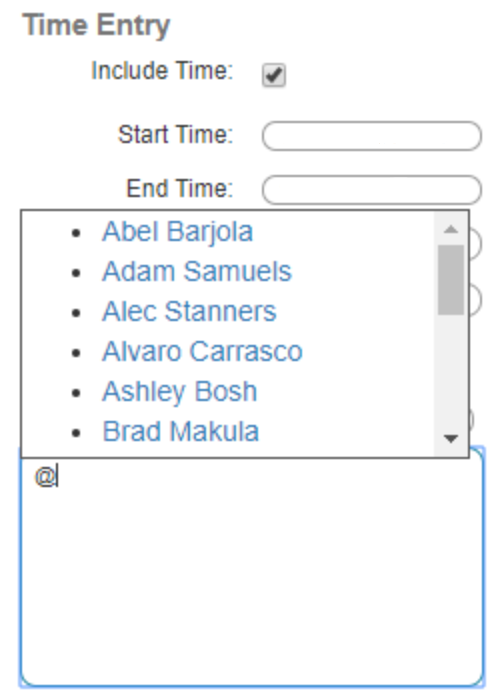
Using the Follow-up Tags
Follow-up tags make it where you can set a follow-up in ticket notes. By typing in the word 'follow', a pop-up menu will appear allowing for a selection of follow-up estimates to be used.
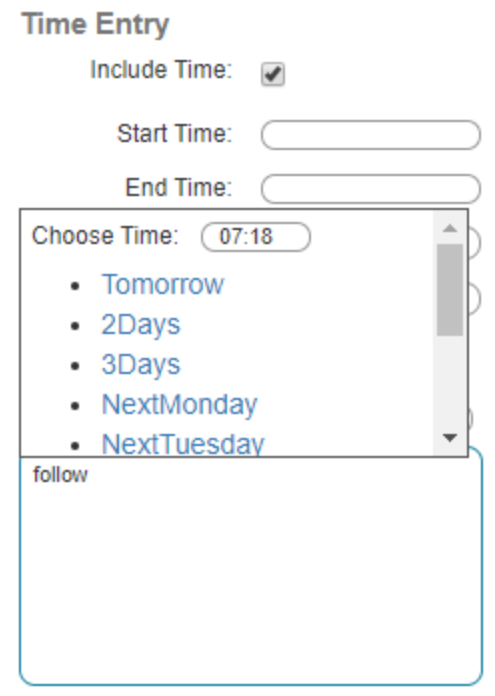
Current Follow-up Options
- Tomorrow
- 2Days
- 3Days
- Next Monday
- Next Tuesday
- Next Wednesday
- Next Thursday
- Next Friday
- One Week
- One Month