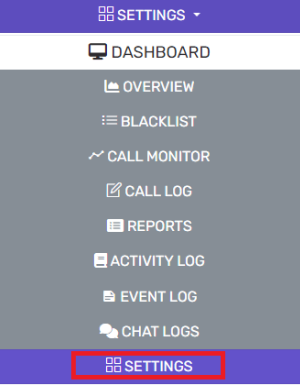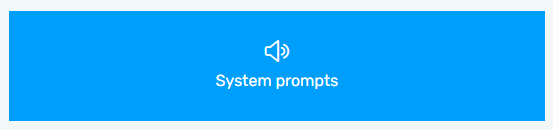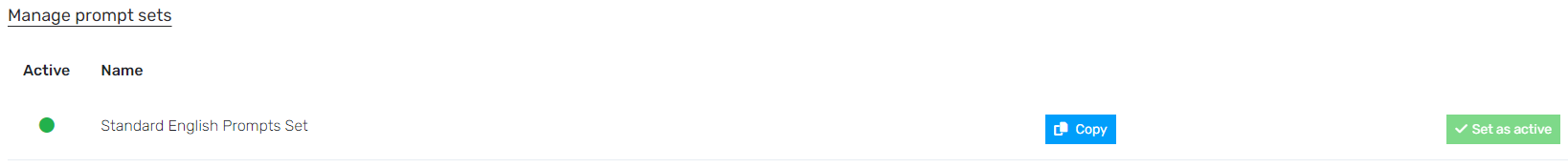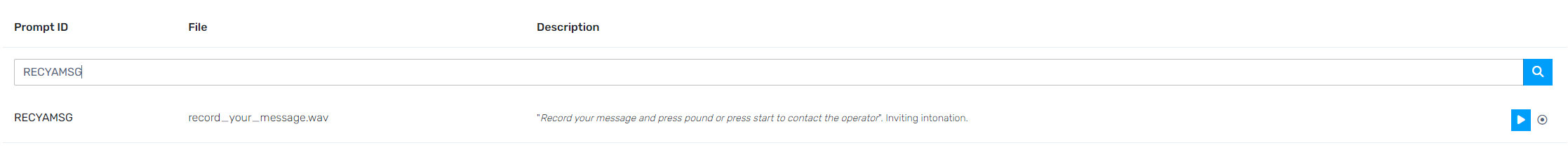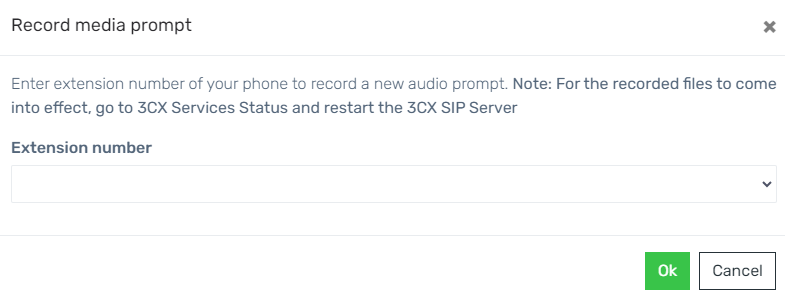Adjusting System Prompt Sets
- Login to the bvoip phone system.
- Click on the Dashboard drop-down menu.
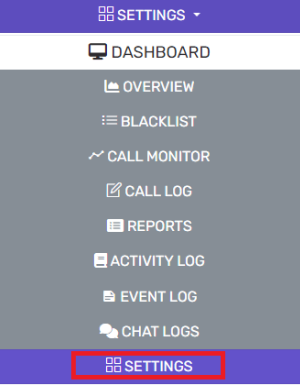
- Go to the Settings subsection.
- Select the System Prompts box.
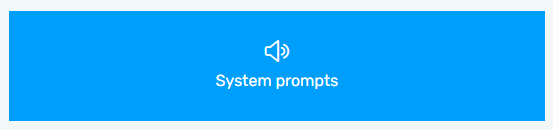
- Scroll down to the Manage Prompt Sets section.
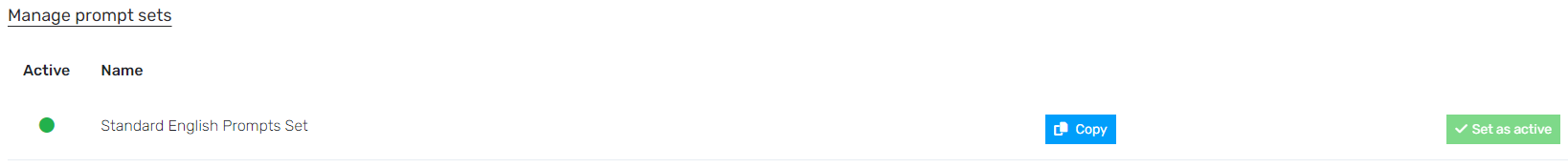
- Click on the Copy button next to the Active Prompt Set.
- Locate the RECYAMSG prompt set.
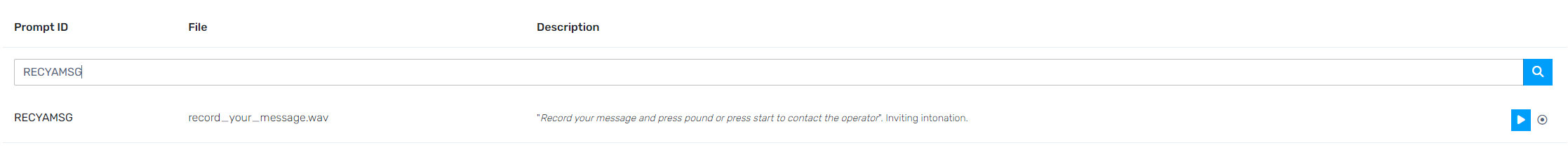
- Click the Record button to change the recording for this phrase. The Record Media Prompt pop-up will appear.
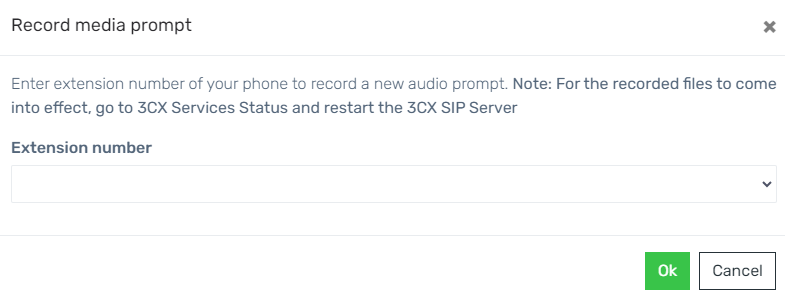
- Select the extension from the drop-down to have the system call you so that the new recording can be made.
- Click the Ok button. The selected extension should then ring where the recording can then be made.
- Set the new recording as active.