When you first unbox a physical phone, it will be set to a default admin password which differs depending on the vendor. After provisioning a phone through the bvoip phone system, we change the default password on the device to protect it on the local network from anyone who tries using the default password to get in.
Passwords are set per extension, not per phone, so multiple phones connected to one user will all share the same admin password.
- Login to the bvoip phone system.
- Go to Extensions > Extensions.
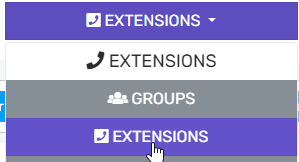
- Modify the extension in question.
- Go to the Security tab of the extension.
- At the bottom of the page you can view the Deskphone web page password.
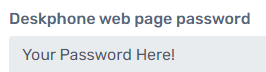
Refer to your manufacturer's documentation for any other information such as the username necessary to login (if applicable).