Setting up the Dial-In via Inbound Rule
- Log into the bvoip phone system.
- Go to Call Flow > Inbound Rules in the top navigation bar.
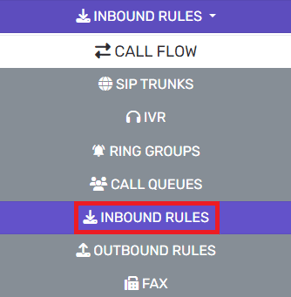
- Edit an existing inbound rule or create a new one by following our Setting Inbound Call Rules article.
- Scroll down to the Route calls to section.
- Select the Extension option from the drop-down both the during and outside office hours destinations.
- Set the destination to 700 (This will be 70 or 7000 if you're using 2 or 4-digit extensions)
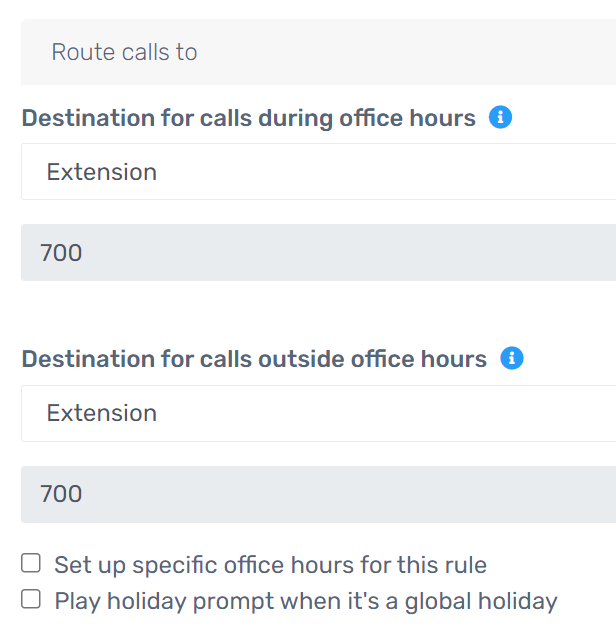
- Test out the phone number and you should be prompted for a conference ID.
Holiday Tip
If you want this number to follow your normal holiday schedule and block people from conferences on those days, then make sure to check the Play holiday prompt when it's a global holiday box.