Welcome Email Initiation
Welcome emails are automatically issued at the time that an extension user is created in the phone system to the email address assigned to the specific extension.
Not Ready to Issue Welcome Emails?
When creating extension users, it is understandable that welcome emails may not want to be sent right away. If you would like to not have users receive a welcome email automatically, please see our Suppressing Automatic Welcome Emails article.
Resending Welcome Emails
- Log into the bvoip phone system.
- Click on the Extensions drop-down menu.
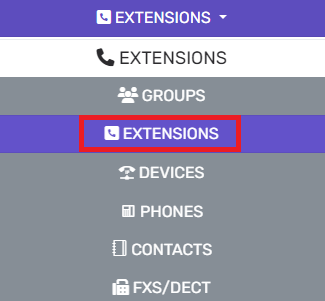
- Go to the Extensions subsection.
- Select the checkbox next to the desired extensions.
- Expand the Bulk Management drop-down menu and select Send Welcome Email
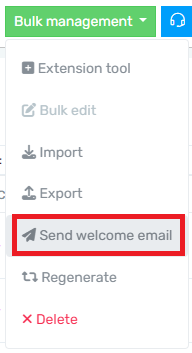
- Click the Send Welcome Email button.
The welcome email will then be sent out for the specified users.
Having Trouble Receiving Welcome Emails?
Please refer to our Welcome Email Troubleshooting article for steps in identifying the issue.