Suppressing Welcome Emails
- Log into the bvoip phone system.
- Click on the Dashboard drop-down menu.
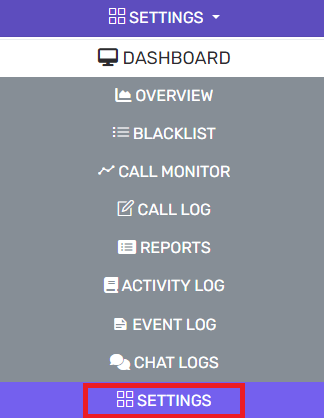
- Go to the Settings subsection.
- Select the Email option.
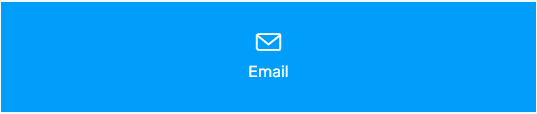
- Select the Notifications tab.
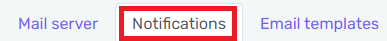
- Scroll down to the Events section.
- Uncheck the box for the Notify User When Extension is Added option.
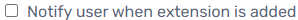
- Click the Save button.
Users will not receive welcome emails when their extensions are built out once this setting is saved and can be manually sent out. For information on how to manually sending out welcome emails, please see our How to Send Welcome Emails article.