Adjusting Mail Delivery Phone System
If you have extension users or admins that are not receiving emails from the phone system such as the welcome email or system notifications, it may be an issue with the delivery level with the system. If the email address is correct for the extension and admin users and you have never gotten the emails to go through, then a change in the mail delivery settings might be the solution needed.
How to Adjust Mail Delivery Setting
- Log into the bvoip phone system.
- Click on the Dashboard drop-down menu.
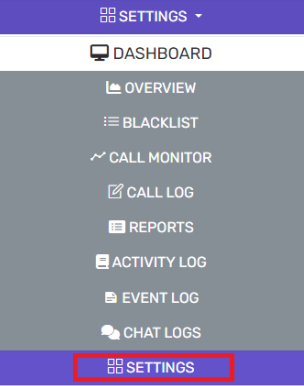
- Go to the Settings subsection.
- Select the Email option.

- Go to the Mail Server tab.
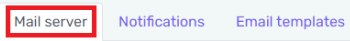
- In the Type of Email Server drop-down, select Custom for your own configuration or Default for ours.
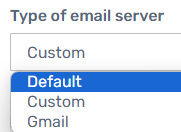
- Click the Save button.
- Click on the Test button. This will send a test email to the operator extension to ensure that system notifications are flowing.

Still Having Problems?
If you are still not receiving emails from your phone system after adjusting the settings, we recommend checking your spam and security filters to ensure that the emails are not getting intercepted. If the emails are not listed still, please reach out to the bvoip support team.