v20
FAQ
What are System Notifications?
These are the various notifications that the phone system can send to one or more contacts, when certain warning or critical thresholds are reached.
Which ones are recommended?
We recommend the following:
- Someone dials an emergency number (This may be required in some jurisdictions)
- Trunk failover/max sim calls reached
- License limit reached
- Calls made to blocked countries
- Hard disk is at or near capacity
- Voicemail Quota
- Recordings Quota (View+)
I receive a daily “System service” alert
This is expected behavior if you have the PBX Services Stopped alert enabled. We restart that service daily to keep things fresh, it does not have any impact on system capabilities as it restarts.
Configure System Notifications
- Go to Dashboard > Settings in the phone system
- Open the Email menu
- On the right-hand side, configure the required system notifications
- Click Save all and Exit at the top

v18
System Notifications
- Log into the bvoip phone system.
- Click on the Dashboard drop-down menu.
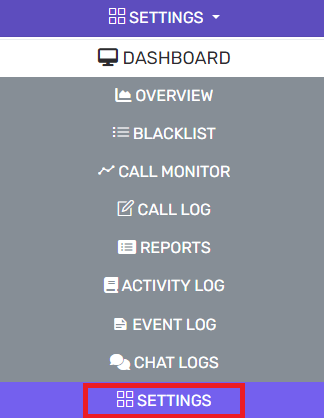
- Go to the Settings subsection.
- Select the Email icon.
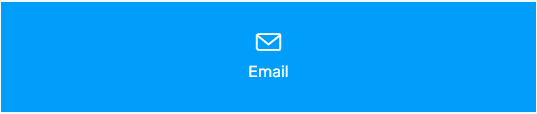
- Go to the Notifications tab.
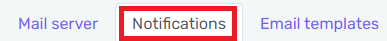
- In the top section, adjust the email(s) that will receive notifications for the selected events.
- Scroll down to the Events section.
- De-select the boxes that you wish to not have any notifications for.
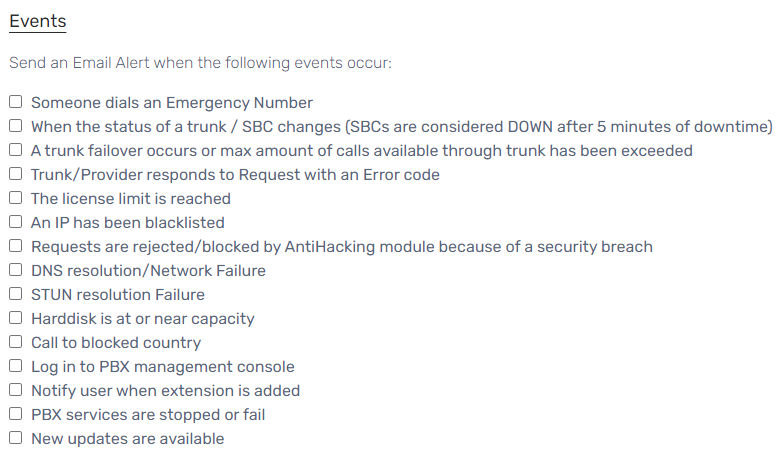
- Click the Save button.