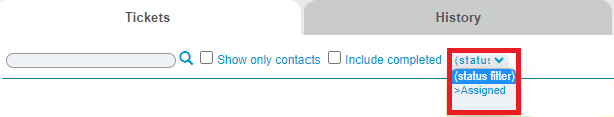1stream Core Required
1stream Core Required
This feature is available for only 1stream Core licensed users and higher plans. If you don't have this and would like this feature to be available, please reach out to your Sales Representative to upgrade user licensing.
1stream Ticket Viewership
When a CRM is connected into 1stream it can be used to create, view and edit tickets from the connected CRM. Below, learn about the options available for viewing tickets from a connected CRM.
Screenshot Doesn't Look Identical?
The below screenshots were taken with ConnectWise PSA as the connected CRM in 1stream. If another CRM is connected and selected, the tab titles and/or positions may differ.
Tickets Tab Overview
Clicking on the Tickets tab from a Contact Details page provides a list of all the open tickets for this company in the connected CRM.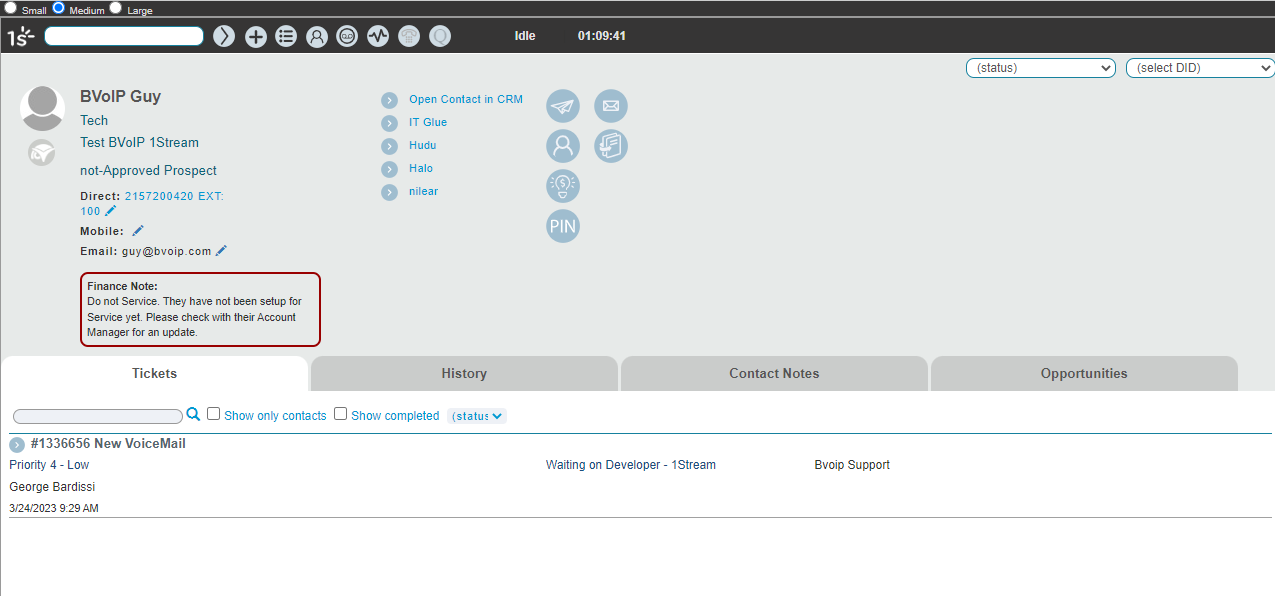
Searchable Textbox
The searching textbox allows for users to search the tickets based off of a desired keyword or phrase.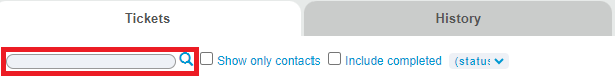
Show Only Contacts
By default, tickets will show for the company associated with the contact, as users may call in from another company number and not always their contact-tied DID. The Show Only Contacts checkbox will filter the tickets to only display that specific Contact's open tickets.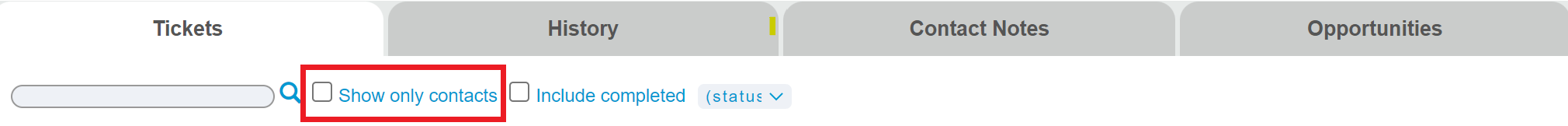
Include Completed
By default, closed tickets are hidden to reduce clutter. The Include Completed checkbox will filter the tickets to include all open and closed/completed tickets from the CRM.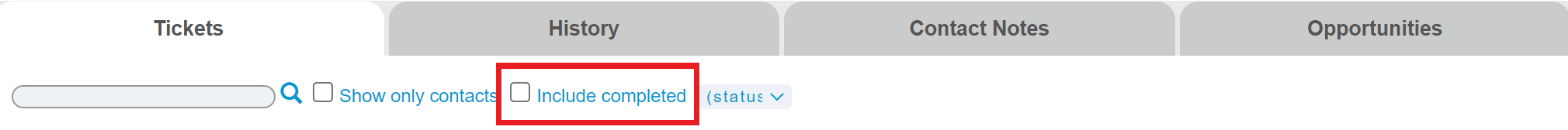
Status Filter
The status filter drop-down will sort out the tickets shown by the filter selected. This drop-down will reflect all ticket statuses available for the tickets shown.