1stream Core Required
1stream Core Required
This feature is available for only 1stream Core licensed users and higher plans. If you don't have this and would like this feature to be available, please reach out to your Sales Representative to upgrade user licensing.
What is an Opportunity?
An opportunity in 1Stream is a notation for sales opportunities, which will also document inside of the connecting CRMs.
Creating Opportunities in 1Stream
- Login to 1stream.
- Open a desired contact.
- Click on the Lightbulb icon. A pop-up window will appear.
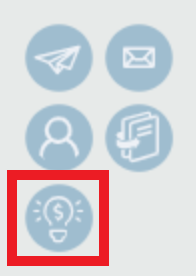
- In the Name field, input the desired name.
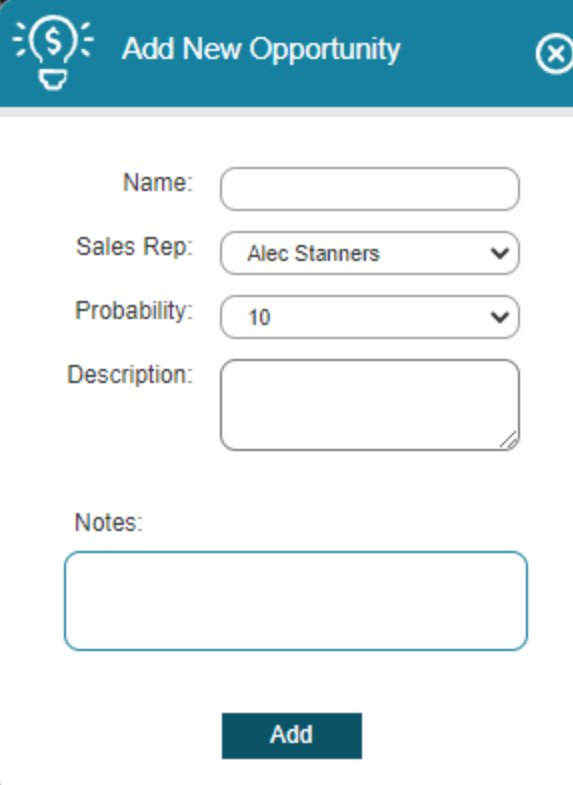
- In the Sales Rep drop-down, select the desired sales representative.
- In the Probability drop-down, select the scale of sale. (100 being the highest.)
- In the Description field, input the desired description for the sales option.
- In the Notes field, input the desired additional notes.
- Click the Add button.
The Opportunity will then be reflected under the Opportunities Tab in 1stream and also in the integrated CRM.