Why do I need to add customers into the SIPTrunk.com portal?
Each bvoip phone system requires an active SIP Trunk to be set up. With SIPTrunk.com, you can create and manage the SIP Trunk details for each customer by creating them within the portal and managing all orders, phone numbers and ports on behalf of the customer.
Adding New Customers to SIPTrunk.com
- Log into the SIPTrunk.com Portal.
- Navigate to Customers and select New Customer.
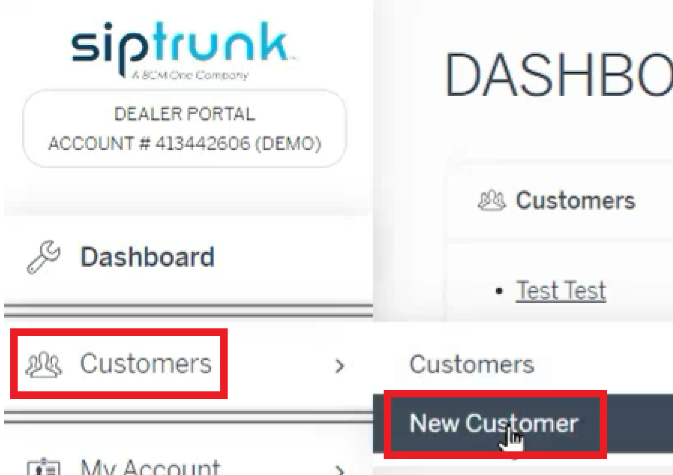
- Enter your customer's information into the New Customer Registration form.
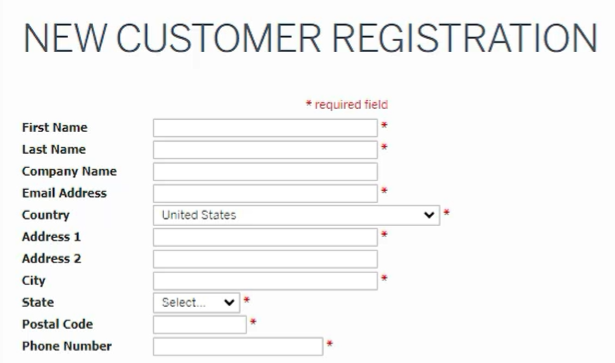
- Click Register.
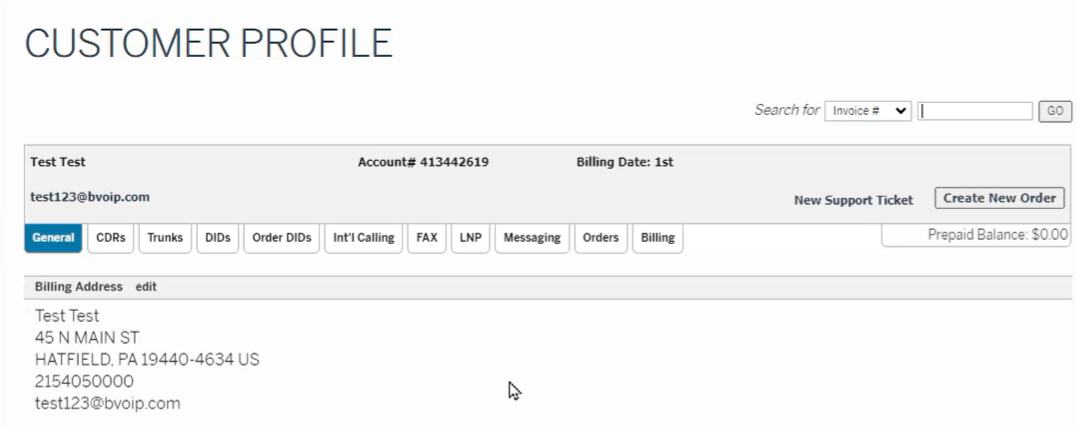
Once registered, you will be brought to the Customer Profile, where you can manage this customer's SIP Trunk details along with submit at number ports as needed.