Why Change Billing Details
It is important that the billing details and contact on the SIPTrunk.com account be upto date as a security measure.
How to Make the Change on Main Account
- Log into your SIPTrunk account. Under the General tab, your billing details will be displayed.
- Click on the Edit bolded text. The page will refresh to where it will be editable.
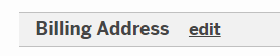
- Make the needed changes.
- Click on the Submit button.
How to Make the Change on Customer Account
- Log into your SIPTrunk account.
- Go to the Customers side menu.
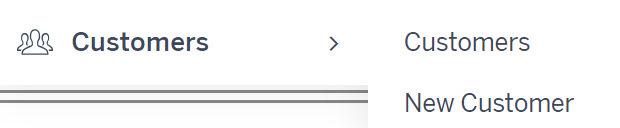
- Select the Customers sub-menu option.
- Click on the ID for the customer needing the edit.
- Click on the Edit bolded text. The page will refresh to where it will be editable.
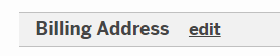
- Make the needed changes.
- Click on the Submit button.