When setting up an account with SIPTrunk.com, the international calling plan is disabled by default on the US48 and Canada plan. The International Calling plans can be enabled from within the SIPTrunk.com portal.
Enabling International Calling Plans
- Log into the SIPTrunk.com portal.
- Go to Dashboard.
- Click on the Customer Link. The page will refresh.
- Click on the Int'l Calling tab.
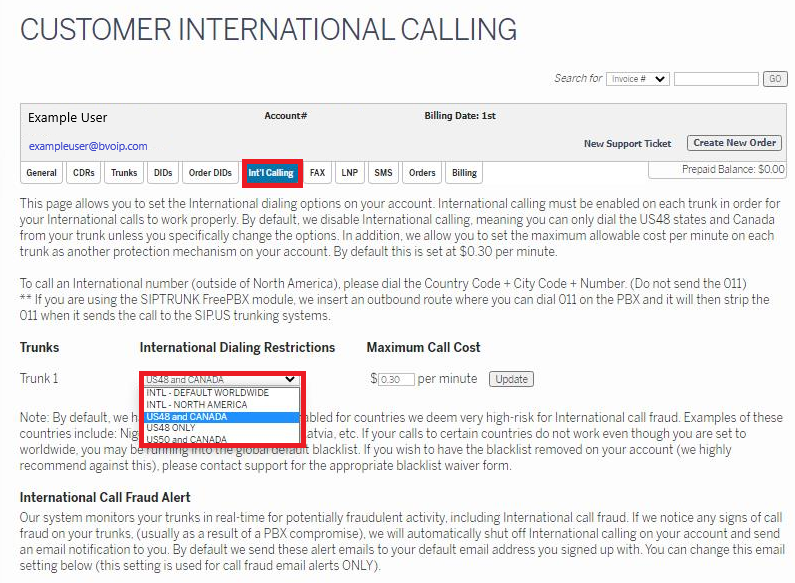
- Scroll down to the Trunks listing.
- Under the International Dialing Restrictions drop-down, select the International Calling plan that you wish to use.
- Click the Update button.
Alaska and Hawaiian Clients
If you are an Alaska and Hawaii based client, the phone plan that will cover you is the US50 and Canada.