Expected Search Behavior for End Users
When making and receiving calls, end users will be prompted by default to Search or Stay in 1Stream. This prompt allows them to stay where they are in 1Stream or Search for the new caller so that they can associate it with a contact. You can now manage being able to adjust the setting on whether or not you want the search to happen automatically.
New Call Search Option
- Log into the 1Stream Admin Portal.
- Go to the Administration > Manage Organization menu in the top right.
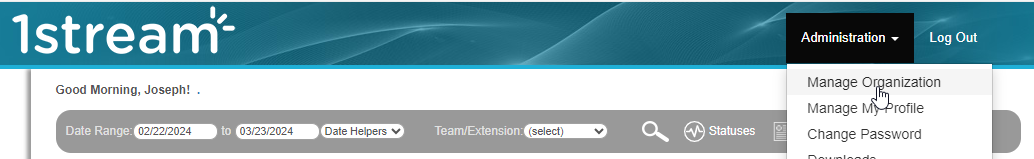
- Scroll Down to the CRM User Mappings section.
- Click on the desired username to adjust. The Edit a User Popup will appear.
- Scroll down to the New Call Search Option.

- Select the desired option.
- Prompt - Will allow user to get the default Stay or Search Prompt.
- Always - Will automatically trigger the Search option and not allow the user to stay.
- Click the Save button.