[100] Unable to open connection
The error also occasionally appears as “Invalid Code” instead.
This is almost always caused by the extension's password having been reset in the backend phone management console, and not the Control portal.
- Navigate to the phone system in question
- Go to Extensions > Extensions
- Do NOT do this in the backend phone system console
- Double click to edit the necessary extension
- Open the Security tab and click Change webclient password
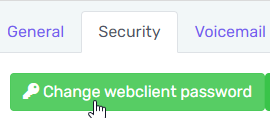
- Enter in a new password and click OK
- The user should now be able to login to their webclient through the SSO system.
Missing ‘UserType’ attribute
If certain user extensions are not syncing with Microsoft 365 or allowing SSO, then you may want to verify the ‘UserType’ attribute for them in the Microsoft 365 Entra Admin Center is set to ‘Member’. Microsoft added the ‘User Type’ field in August 2014 and user accounts created before then may be missing this or set to ‘None’.

If the above does not resolve the issue, create a Support Ticket or give our support team a call and we'll investigate what's going wrong.