Why Set at the SIP Level?
Setting the caller ID at the SIP level will be highest tier that a Caller ID can be set and will overwrite the caller ID set in the phone system. Caller IDs at the SIP Trunk level have a maximum of 15 characters. They also can be set on standard and enhanced numbers. Toll-free numbers can not be guaranteed to have a CNAM update in the SIPTrunk.com portal as there can be special steps needed.
Propagation Notice
Outbound CNAM can take up to FIVE days to propagate.
Updating Caller IDs in SIPTrunk.com
- Log into the SIPTrunk.com Portal.
- Go to the Dashboard Menu option.
- Select the desired Customer.
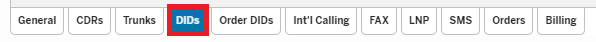
- Click on the DID tab.
- Navigate to the desired DID.
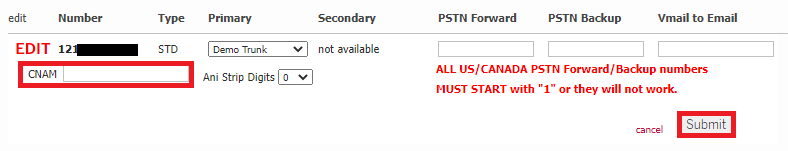
- Click on the pencil icon.
- In the CNAM field, set the desired Caller ID for that number.
- Click on the Submit button.
Additional Resources
If you need additional resources about your DIDs being labelled as SCAM/SPAM, please see our Fixing "Possible Spam" or "Spam Risk" Caller ID article.