Restart with Caution
Please follow these steps with caution as your phone system will be unavailable while the services are restarting.
Why Restart a Service?
Under normal circumstances, the services associated with the phone system shouldn't need to be restarted. In rare cases, errant services can cause issues such as voicemail notifications failing to send or calls failing to route into the system. While it's always best to contact support to get things up and running, restarting system services may resolve the issue while allowing the system to return to an operational state as quickly as possible.
How to Restart a Service
- Login to the bvoip phone system.
- Click on the Dashboard drop-down menu.
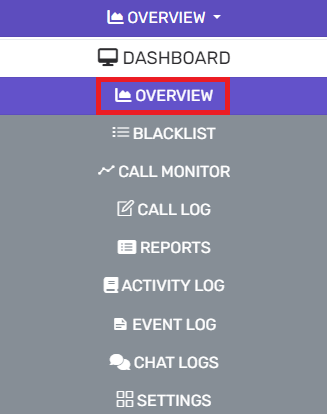
- Go to the Overview subsection.
- Click the System Services button under System Status. The screen will refresh and display all available services to be started, stopped and restarted.

- Scroll down to the desired service.
- Select the desired button on the service you'd like to restart. If you are not sure which service to restart, you can restart them all one by one or elect to do a full system restart.
- Once the services have returned to the running status, verify if the system has returned to normal operation.
Restarting the Phone System
If desired, it is possible to restart the entire phone system as well if there are multiple systems that need to be restarted.
- Login to the bvoip Phone System.
- Go to the Dashboard section.
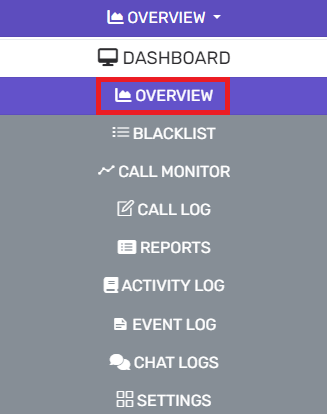
- Navigate to the Overview subsection.
- Click the Restart System Now button in the System Status section.

The system will provide a short prompt to inform you that the restart will occur in 10 seconds. Once the restart has begun, allow a few minutes for the system to be back up in full.
The phone system should come back online within 5 to 10 minutes, however some services like integrations may take up to 15 minute to restore.