Changing Ringtones on Phones
- Login to the bvoip phone system.
- Go to the Extensions section.
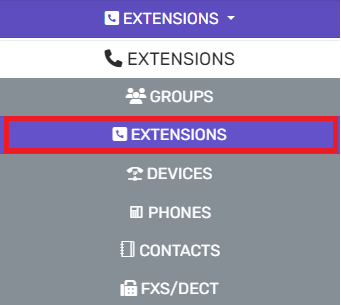
- Select the Extensions subsection.
- Click on the Edit button beside the extension that needs to have the ringtone adjusted on.
- Go to the Phone Provisioning tab.
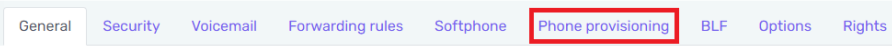
- Scroll down to the Options section.

- In the Default Ringtone drop-down, select the desired ringtone.

- Click the Save button.
- The phone will need to be re-provisioned. If you need assistance with the steps on re-provisioning, please refer to our Hard Phone Provisioning article.
Why Change the Ringtone in the Phone System vs On the Direct Device
We recommend changing the device ringtone on the extension level in the phone system as the phone will check the configuration file regularly and will overwrite what has been manually set on the device by the end user.