Emergency notification settings can be set to ensure that the desired people receive a notification when an extension triggers the emergency number. These notification settings are global and can not be adjusted on an individual basis for those whom have multiple emergency numbers listed.
If you have not implemented an emergency number in the phone system, please see our Setting Emergency Numbers article.
Configuring Emergency Notification Settings
- Log into the bvoip phone system.
- Click on the Dashboard drop-down menu.
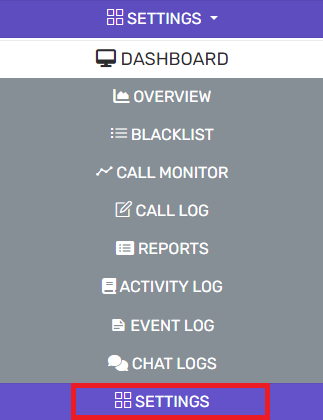
- Go to the Settings subsection.
- Select the General box.
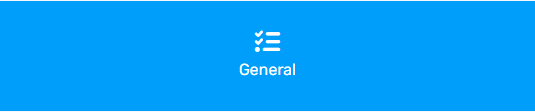
- Scroll down to the Emergency Numbers section.
- Click on the Notifications button. The Notifications pop-up window will appear.

- Check the box in order to Send Email to One or More Email Addresses Separated by Commas. This will enable the field to list the desired email addresses for notifications.
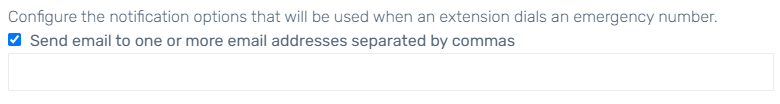
- Check the box in order to have the Send Chat Notification to option enabled if desired. Once enabled, the drop-down will be available with the options for who to send a chat notification to.
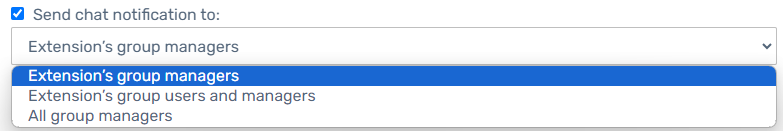
- Check the box in order to have the Play Announcement (Extension/Ring Group) enabled. Once enabled, an extension or ring group can be selected to receive an announcement notification that the emergency number was dialed.
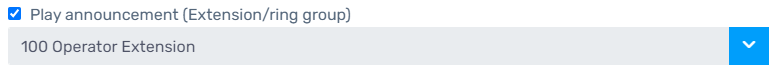
- In the Intro Prompt File section, a set recording can be used for the notification.
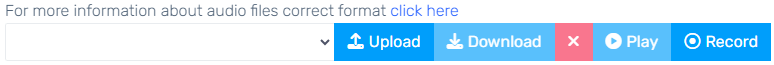
- Click on the Ok button.
- Click the Save button.