Who Can Use These Tools
The Call Monitoring Tools are for users who need to listen in, whisper or barge in on their agent's active calls to assist and train on the fly. In order to use this functionality, the user's extension must have it enabled.
How to Enable Functionality
- Log into the bvoip phone system.
- Click on the Extension drop-down menu.
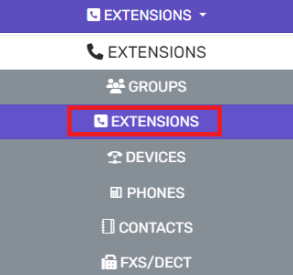
- Go to the Extensions subsection.
- Select the Edit button besides the desired extension.

- Go to the Rights tab.
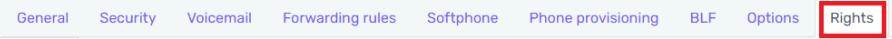
- Scroll down to the Extension Rights section.
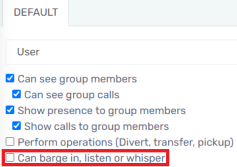
- Click on the checkbox for the Can Barge In, Listen or Whisper option.
- Click the Save button.
Using the Whisper, Listen or Barge In Features
- Go to the Switchboard section of the softphone. If you're using the bvoip Softphone, Go to the Panel section.
- Click on an active call. A pop-up will appear, providing the options.
- Select the desired option and the call will be accessed within the parameters of the chosen feature.
What Each Feature Does
Whispering
The Whisper functionality allows users to speak with a colleague without the other caller knowing. This is particularly useful when a user needs to provide some valuable information to their colleague while on a live call with a client.
Listening
The Listening functionality enables users to monitor and listen into a call without the agent or caller knowing. This is particularly useful when training or having agents shadow other agents.
Barging In
The Barging In functionality allows users to barge in on a call where both the agent and the caller can both can hear each other and the barged-in user. This works essentially like a conference call.