1stream Core Required
1stream Core Required
This feature is available for only 1stream Core licensed users and higher plans. If you don't have this and would like this feature to be available, please reach out to your Sales Representative to upgrade user licensing.
Signing up for MSPBots?
bvoip is pleased to offer the coupon code BVOIP_CLIENTS_ONLY for our clients that are planning to sign up for MSPBots.
Generating an API Key
Datasets are automatically populated within MSPBots via an API key.
- Log into the 1stream Admin Portal.
- Go to the Administration > Manage Organization menu in the top right.
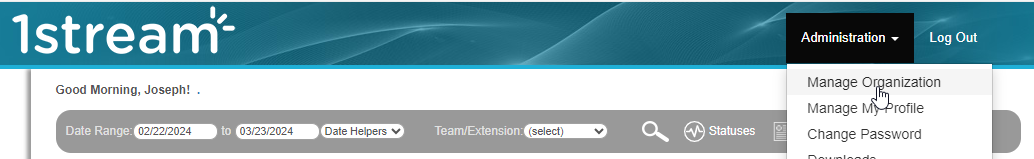
- Scroll down to the Client API Keys section.

- Click on the green circled plus button. The Add New Client Access API Key window will appear.
- In the Reference Name field, input MSPBots.
- Click the Save button. The API key will be listed.
- Copy the API Key created in 1stream, it will not be displayed again.
- Log into your MSPBots portal.
- Click the Integrations Icon in the navigation pane.

- If you selected bvoip as an existing account upon setup, you will see the icon to connect in the Waiting to be Connected section.
- If you did not select bvoip as an existing account upon setup:
- Go to the Other Available Integrations options.
- Locate the bvoip button.
- Click the bvoip button.
- If you did not select bvoip as an existing account upon setup:
- In the API Key field, paste the API Key from 1stream.
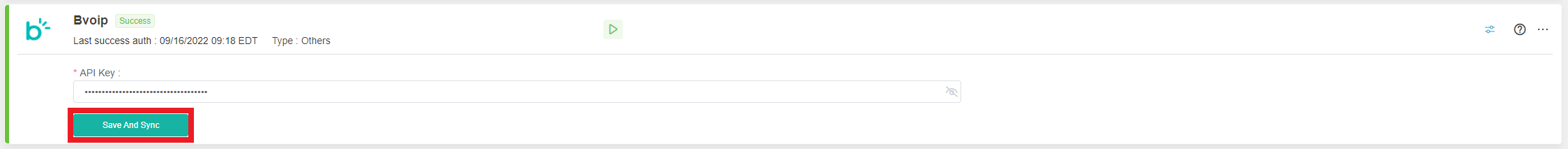
- Click the Save And Sync button.
After a brief sync period, the data will become available to be used in custom widgets and built-in widgets. To get started with creating dashboards, please see the Generating an MSPBots Dashboard article.
Want Additional Reporting?
For additional reporting, we offer the following options:
If you are not seeing the desired sort of reports, please reach out to our support team with your request or submit an idea request.