PBX Delivers Audio
This issue is almost always caused by the calling parties attempting to directly connect to each other, and something in the network blocks that. Normally, a call is engaged between the parties and the phone system, but RTP audio traffic gets sent directly between the parties.
If you have a NAT, two devices on the same LAN or subnet scheme that can't communicate with each other, or just a more advanced network with additional protections, this is likely the issue.
To resolve this, you can enable PBX Delivers Audio for the extension, and it will pin the traffic to the PBX instead of trying to make it directly.
- Login to the bvoip phone system.
- Go to Extensions > Extensions at the top.
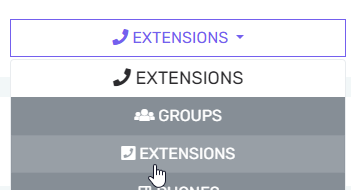
- Find the extension in question and edit it.
- Go to the Options tab.
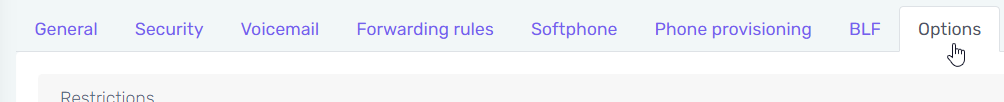
- Ensure PBX delivers audio is checked in the Troubleshooting section.
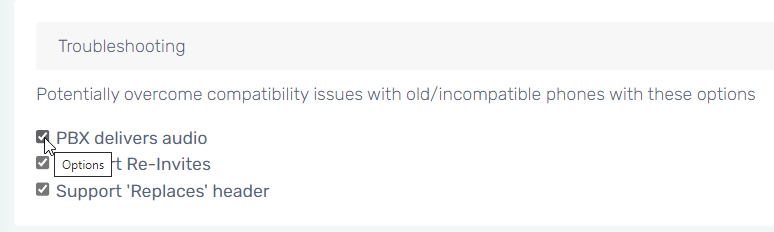
- At the top click Save.
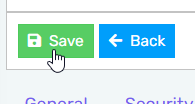
- Re-test your call and see if it's working properly now.
Still having issues?
If the above has been checked over and there has been no resolution, the issue may require a more advanced resolution. We recommend reaching out to our Support Team for further assistance.