1stream Core Required
1stream Core Required
This feature is available for only 1stream Core licensed users and higher plans. If you don't have this and would like this feature to be available, please reach out to your Sales Representative to upgrade user licensing.
Looking to Initially Associate a Call?
Please refer to our Associating Calls with Contacts in 1Stream article.
How to Reassociate a Call with a Different Contact
- Login to 1stream.
- Go to your Call History screen.
- Find the Call History record you wish to reassociate.
- Click the Edit button to the right of the Contact's name.
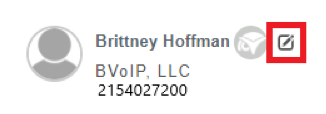
- The Lookup Contact pop-up will appear.
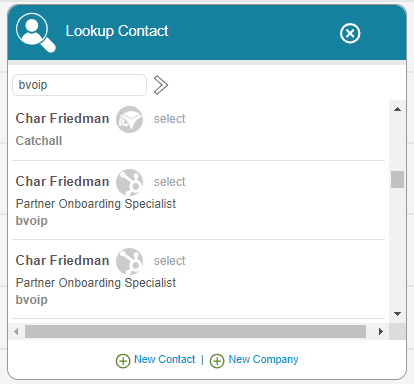
- Select the contact to be reassociated with this call.