Phone System Enterprise Required
Phone System Enterprise Required
This feature is available for only Enterprise licensed phone systems, which is different from the 1Stream Enterprise user license. If you don't have this and would like this feature to be available, please reach out to your Sales Representative to upgrade user licensing.
Skill based call routing is an option that is available only for call queues inside of the bvoip phone system. It works by setting a value to the agents listed in the queue and the phone system will use that value to push the calls to agents.
It is worth noting that the skill levels are not always cascaded through. A call will stay at the lowest skill group that has an active member for the entire duration of the queue's maximum wait time, unless all members of skill group are unavailable for one reason or another.
As an example, given a queue with one agent in level 1 and 3 agents in level 2, the level 2 agents would only ever get rung if the level 1 agent was on a call, logged out of the queue, or otherwise unavailable.
You can leverage our Auto Logout Threshold in 1stream to kick users out of the queue after a certain number of missed polling calls, that way it will start cascading to other levels if users forget to log out or change their status.
How to Setup Skill Based Call Routing
- Login to the bvoip phone system.
- Click on the Call Flow drop-down menu.
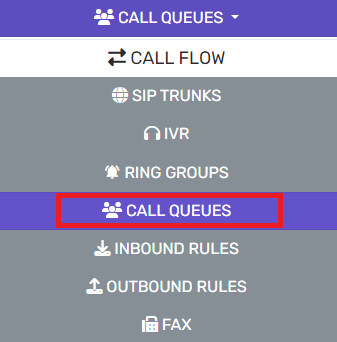
- Go to the Call Queues subsection.
- Select the Edit button next to the desired call queue. You can also click the Add button if you wish to start a new call queue.
- Click on the General tab.
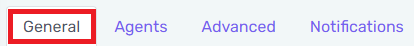
- Scroll down to the Ring Strategy drop-down.
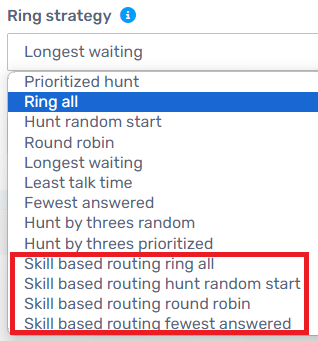
- Select any of the following options:
- Skill Based Routing Ring All - Ring the phones of all the agents in this skill group.
- Skill Based Routing Hunt Random Start - Randomly select an agent to assign the call to, evenly distributes the calls among the agents in this skill group.
- Skill Based Routing Round Robin - Cycles sequentially through all available queue agents in this skill group.
- Skill Based Routing Fewest Answered - Prioritizes available agents who answered the least number of calls in this skill group.
- Go to the Agents tab.
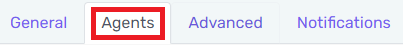
- Set a skill number for each agent in the call queue. Setting 1 will institute that those agents will be prioritized first.
- Click the Save button.