Why Disable a Trusted Certificate?
The specific parameter to be disabled allows for certain older models to communicate with our Managed Provisioning Portal in addition to the bvoip phone system.
Disabling Trusted Certificates
- Login to the Phone Management page.
- Go to the Security tab.
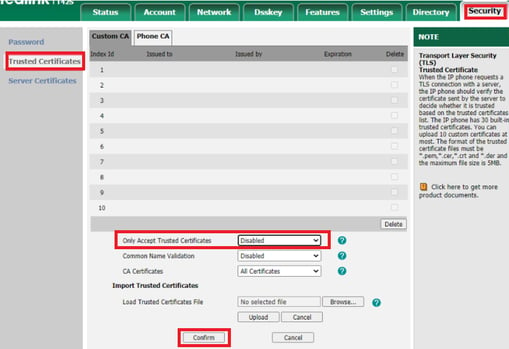
- Select the Trusted Certificates side menu option.
- Scroll down to the Only Accept Trusted Certificates option.
- Select Disable from the drop-down.
- Click the Confirm button.
- Re-provision the phone.