1Stream View Required
1stream View Required
This feature is available for only 1stream View licensed users and higher plans. If you don't have this and would like this feature to be available, please reach out to your Sales Representative to upgrade user licensing.
Application Deprecation Notice
We have transformed the desktop application into a Chrome Extension that overlays on top of the bvoip web client. To setup the extension, please see our 1stream Client Chrome Extension article.
Downloading the Legacy Desktop Application
- Log into the 1stream Admin Portal.
- Go to the Administration > Downloads menu in the top right.
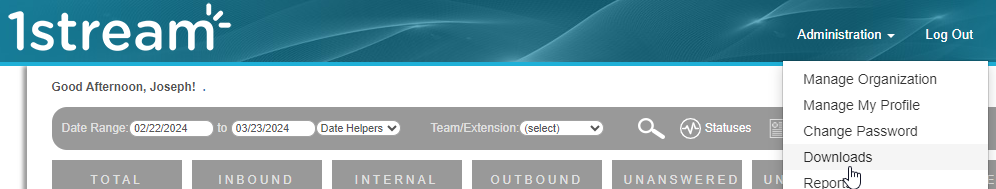
- Scroll down to the (LEGACY) Desktop Client Download box.
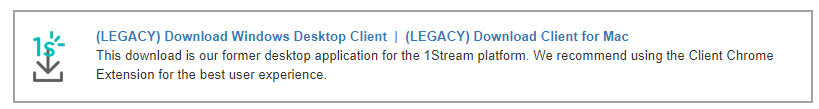
- Click on the version of the 1stream Legacy Desktop Application that applies to your computer OS. The file will download to your machine.
- Open the file. Once the 1stream Legacy Desktop Application has run, a login prompt will appear for 1stream.
- Log into 1stream.