Removing Teams Users
- Log into the bvoip phone system.
- Go to the Integrations section.
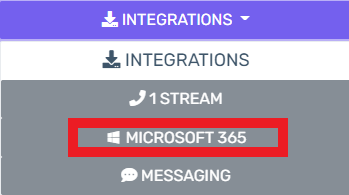
- Select the Microsoft 365 subsection.
- Make sure to be on the Office 365 tab.
- Scroll down to the Synchronization section.
- Remove the User by selecting the checkbox beside the user and clicking the delete button.
- Click the Save Changes button.
- Go to the Extensions section.
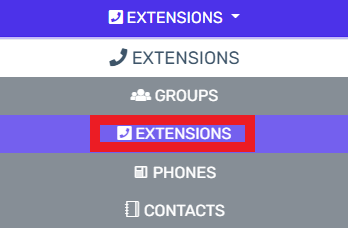
- Select the Extensions subsection.
- Click the Edit button beside the desired extension.
- Remove or change the caller ID from the extension, as that synced from Microsoft 365
- Click the Save button.
Reclaiming Licenses
Once the user has been removed, be sure to remove the telephony licensing from the user as well within Azure.