What to Expect in the Activity Log
Activity Logs will cover phone system actions, which are more granular than the event log.
Where to Find Activity Logs
- Login to the bvoip phone system.
- Click on the Dashboard drop-down menu.
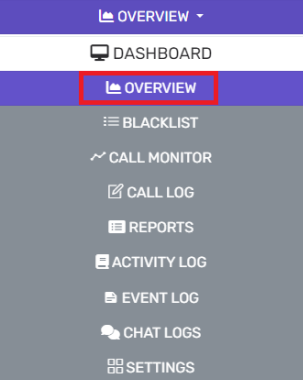
- Go to the Overview subsection.
- Scroll over to the PBX Status section.
- Click on the Activity Log button. The Screen will refresh, displaying the logs.
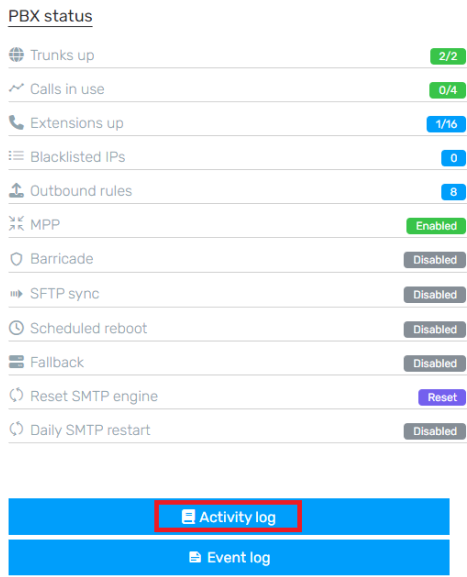
Filtering Logs
The number of logs visible can be adjusted by the number of rows shown, in addition to being able to be filter activity log data by the log line number.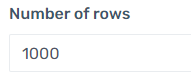
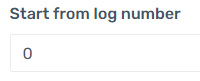
Additionally, event log data can also be exported, refreshed and purged using the buttons shown.
Log Settings
If the log data is too general or verbose, it can be filtered to the desired level of logging.
- Click on the Settings button. The Activity Log Settings pop-up will appear.
- In the Logging Level drop-down, selecting the desired level of logging.
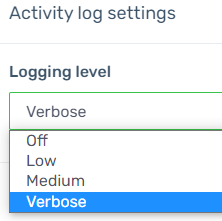
- Click Save.
Verbose Loggin Warning
Leaving logging on Verbose can quickly result in the system drive filling up with logs. We recommend only using that while troubleshooting, and setting it back to Low once troubleshooting is complete.