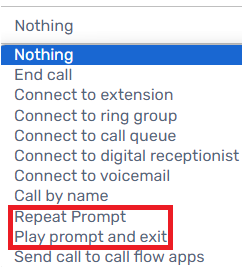If you are looking to have the ability to just have an audio file play for a client in an IVR, this can be done in a few ways aside from adding the Intro Prompt into a generic auto-attendant and nesting it into the main IVR.
What is Nesting?
For information on nesting IVRs and other parts of the bvoip phone system, please see our Call Queue and Auto-attendant Nesting article.
Accessing the Repeat Prompt Options
- Log into the bvoip phone system.
- Go to the Call Flow drop-down menu.
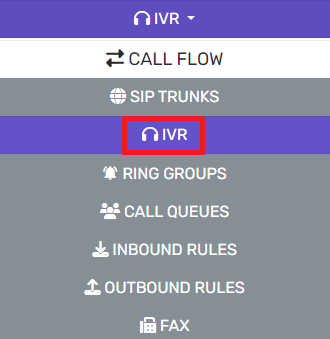
- Go to the IVR subsection.
- Create or Edit the desired IVR.
- Scroll down to the Menu Options section.

- Go to the Action drop-down for the desired Menu Number.
- Click on the drop-down to see and select Play Prompt and Exit. This option will trigger the desired prompt to play for callers and end the call.

- Once selected, the destination column will produce another drop-down to upload a desired audio file, if not already uploaded.
- Complete building the IVR as desired. For information on how to build out an IVR, please see our Setting up the IVR Function article.
- Click the Save button.
Not Wanting to Play a Different Prompt?
If you're looking to have the IVR's Intro Prompt be replayed at a keypress, you can follow the above steps and for step 7, select the Repeat Prompt option.