What the Auto Add Activity Feature Does
The feature is designed to automatically create tickets in the selected CRM when a voice mail is left on designated extensions. The routine will attach the .wav file of the voice to the ticket as well. The feature is expected to work as long as a CRM or PSA integration is in place within 1Stream.
How to Enable This Feature
- Log into the 1stream Admin Portal.
- Go to the Administration > Manage Organization menu in the top right.
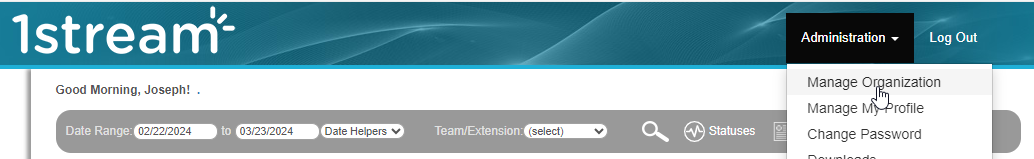
- Scroll down to the Experience Settings section.
- In the first column of settings, find the Auto Add Activity option.
- In the Auto Add Activity drop-down, select the type of calls that you would like to have the activity automatically added to new tickets on. There four options currently for this feature:
- None (Default setting)
- Incoming
- Outgoing
- Both Incoming & Outgoing
- Click on the Save button at the bottom of the section.