SIPTrunk.com allows each account to set up a security pin to protect numbers from unauthorized port-out attempts.
Setting up the Account Security Pin
- Log into your SIPTrunk.com account.
- Click on Profile from the side menu.
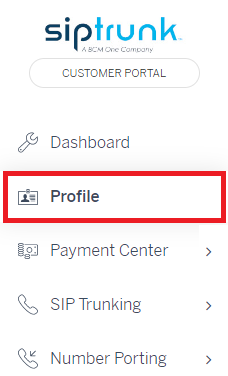
- Click on the Set Account Security Pin.
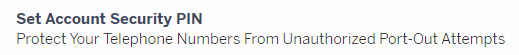
- Enter the desired 4 to 6 digit Pin.
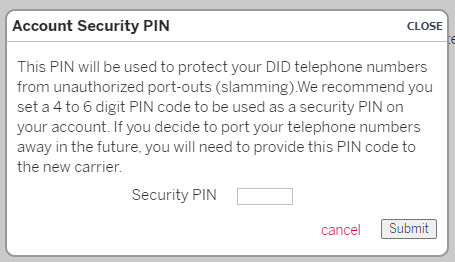
- Click Submit.
How is this Pin used to protect my DIDs?
If DIDs tied to your SIPTrunk.com account need to be ported out in the future, this Pin will need to be provided to the new carrier for the port to be successful.
If a port out request is received and this Pin is not provided, the port will not be successful.