1stream Enterprise Required
1stream Enterprise Required
This feature is available for only 1stream Enterprise licensed users and higher plans. If you don't have this and would like this feature to be available, please reach out to your Sales Representative to upgrade user licensing.
What is the Wallboard?
The 1stream Wallboard is a twist on the default stock wallboard found in the bvoip webclient softphone. With an Enterprise license, 1stream Admin users will be able to see that the 1stream wallboard uses the call data pulled from your bvoip phone system and places it in a clear, concise format that is easy to read and also set to resolution well on a TV display.
Need More Visuals or High Resolution?
If you need the data shown in the wallboard with more visuals or even higher resolution, please see our article on the 1stream Block Wallboard.
How to Access the Wallboard
- Log into the 1stream Portal.
- In the top menu, locate the Statuses icon.

- Click on Statuses. A pop-up menu will appear.
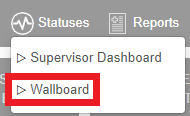
- Select Wallboard. The Wallboard will then appear in a separate browser tab.
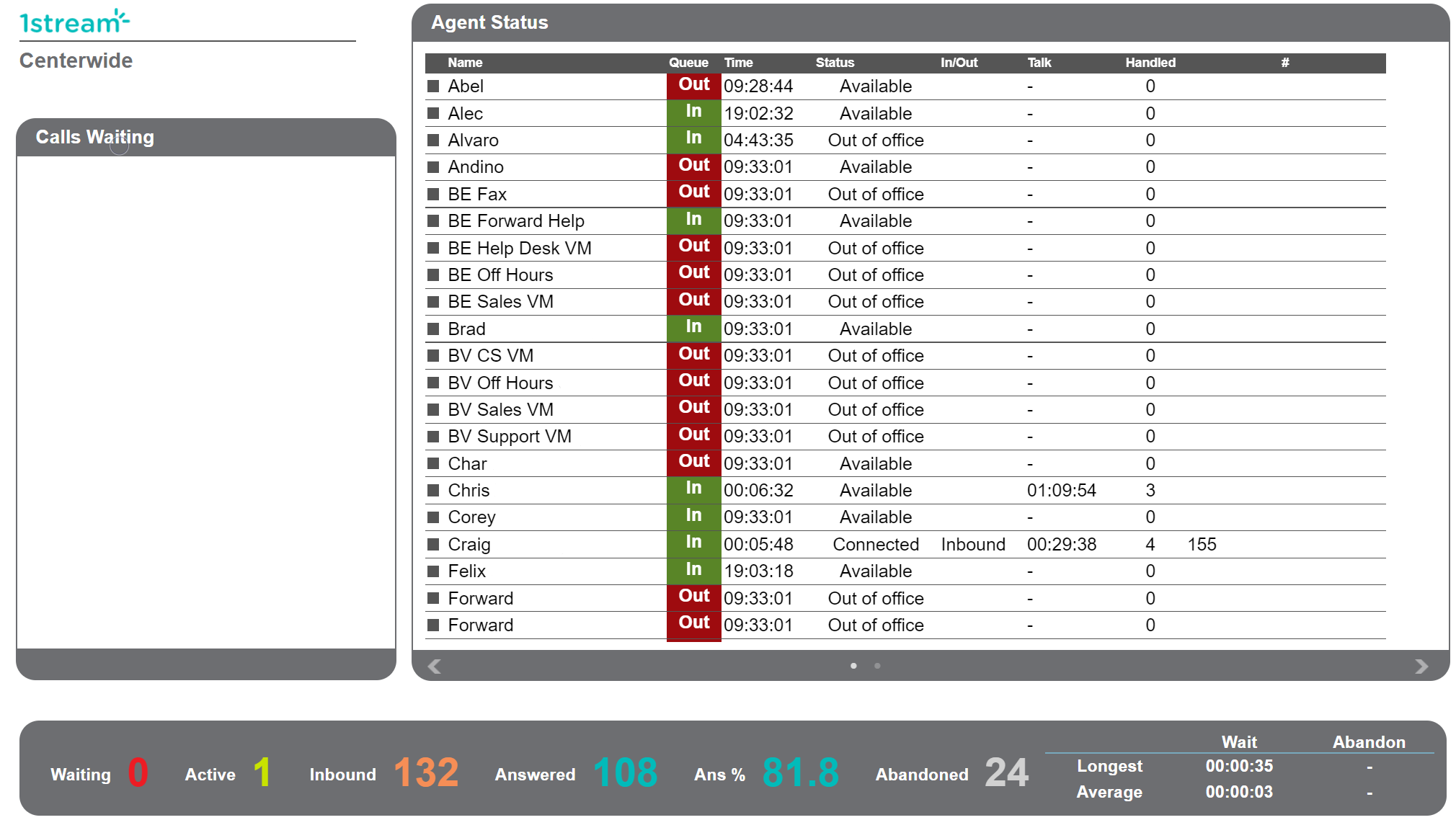
Filtering Data
The Centerwide option is clickable and will allow the breakdown of call agents by filter groups. For information on building out filter groups, please see our Filter Group article.
Wallboard Terms Explained
- Talk time is total time on calls.
- Time is the length of time in current state.
- In/Out Column is for the Call Type.
- The # Column will reflect the caller ID if a live call is ongoing.