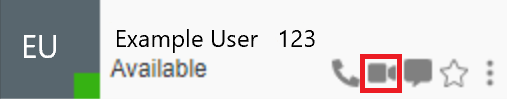Making Calls
To open the dialer in the Softphone, click on the phone icon in the upper right on any screen in the softphone.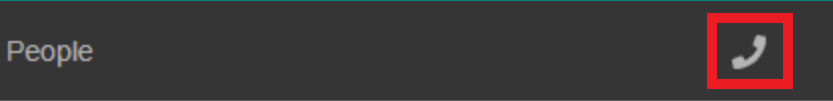
Dialing Out
To dial, type in the name of a contact or a phone number in addition to also using the dialpad to dial out. Click the Enter key or the call icon to begin the call.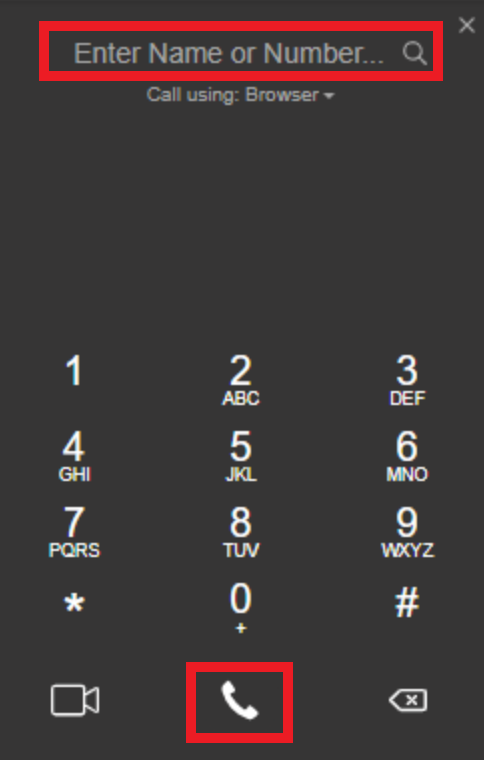
Want to Change Where Calls are Made?
The medium on how the calls go out can also be decided on the dialer by clicking on the Call Using option.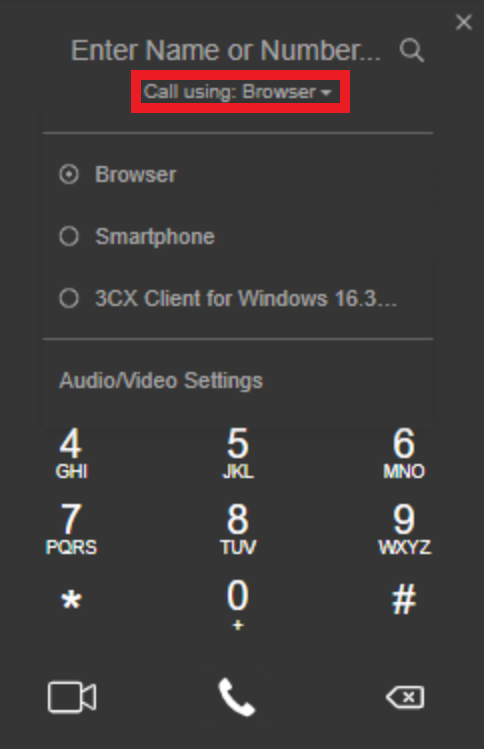
Contact Calling
When hovering a mouse over an extension, call or voicemail, there will be a call button to click in order to call out.
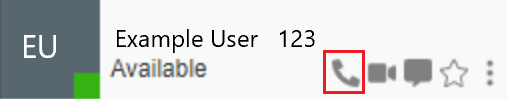
Video Calling
Video calling can be done by clicking on the video icon shown next to extension users, in the top chat menus, in the dialer and meet section of the softphone.