Adjustment Notice
The 1stream tabs can only be adjusted per CRM setup and is not available for all CRM Integrations.
Reordering 1stream Tabs
- Log into the 1stream Admin Portal.
- Go to the Administration > Manage Organization menu in the top right.
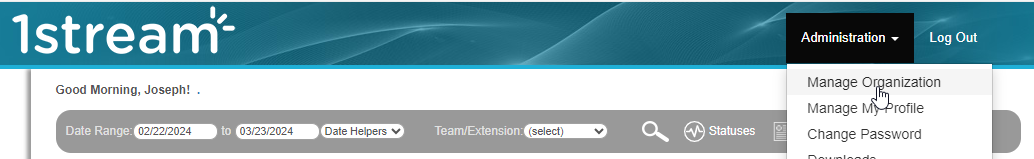
- Scroll down to the Connected Account and CRM Settings section.
- Click on the CRM that you wish to have the tabs reordered on. The Edit CRM Connection Settings pop-up will appear.
- Scroll down to the Manage Tabs section.

- Click and Drag each tab to where you would like it to appear in the 1stream desktop application.
- Click the Save button.
The next time that the 1stream application is opened, the tabs will reflect the new order for contacts associated with the set CRM. You may need to clear your cache in some rare cases for it to update.