Why Reset the Password?
When there is an issue with the user password that binds the Salesforce integration with 1stream, a password reset will usually resolve the problem.
How to Reset the User Password
A Salesforce Admin can go into their Users Setup to manually reset the password.
- Log into the Salesforce portal.
- Go to the Setup section.
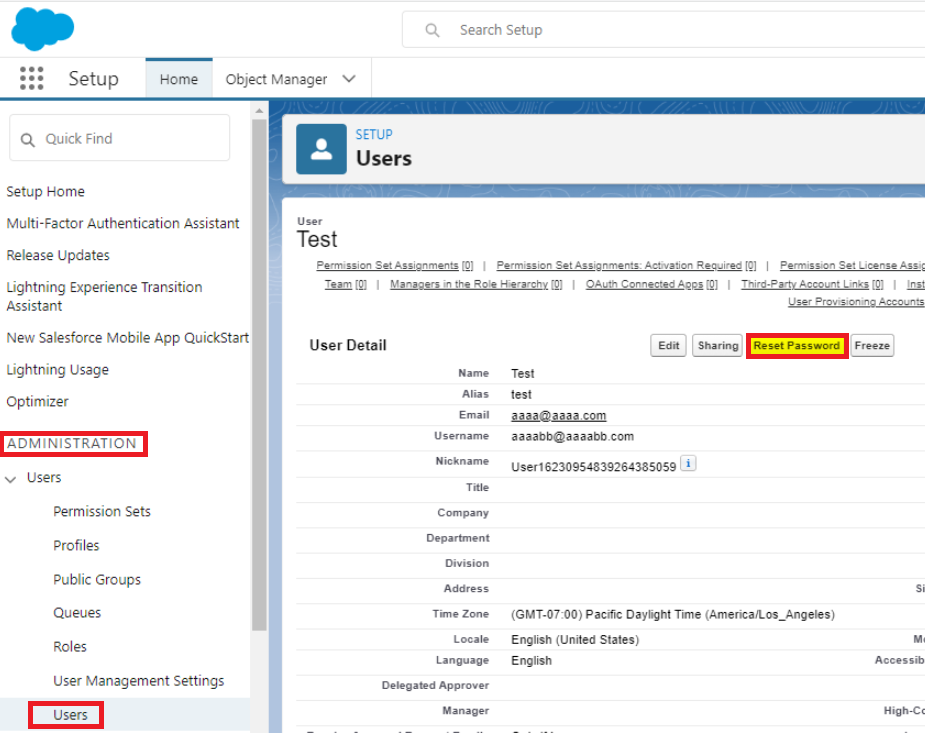
- Scroll down to the Administration section.
- Select the Users subsection.
- Click on the desired user.
- Click on the Reset Password button.
This will send an email to the user. The user will be required to enter a new password upon logging into Salesforce.com. Alternatively, the user can request a new password from the login page by clicking the forgot password link.