1stream Core Required
1stream Core Required
This feature is available for only 1stream Core licensed users and higher plans. If you don't have this and would like this feature to be available, please reach out to your Sales Representative to upgrade user licensing.
Implementing CrewHu
- Log into the 1stream Admin Portal.
- Go to the Administration > Manage Organization menu in the top right.
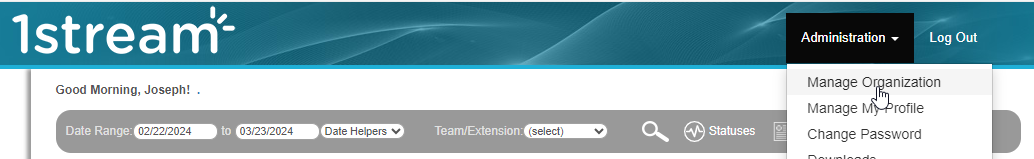
- Scroll down to the Client API Keys section.
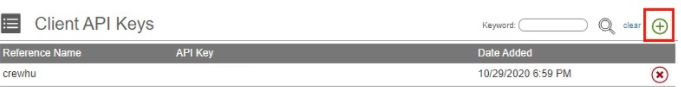
- Click on the green circled + plus button. The Add New Client Access API Key window will appear.
- In the Reference Name field, input CrewHu.
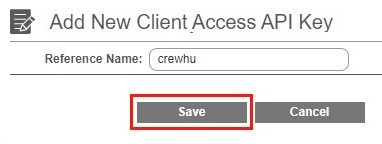
- Click the Save button. The API key will be listed.
- Copy the API Key created in 1stream.
- Log into CrewHu.
- Go to the Setup menu.
- Select the Integrations option.
- Scroll down to the bvoip section.
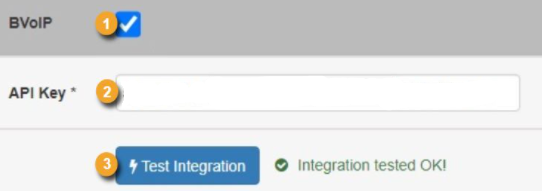
- Check the checkbox next to BVoIP to enable the integration.
- In the API Key field, paste the API Key from 1stream.
- Click the Test Integration button.
Once the integration is complete, a contest will need to be made. For assistance on how to create a contest, please refer to the Creating a CrewHu Contest article.