Using the Billing Dial Code
The Billing Code feature’s default value is **. The billing dial code allows users to add a tag to a call that needs to be made.
For example, whenever making a call for a particular customer, tag the call with the customer’s billing code (for example 3265). By doing this, the customer can be billed at the end of the job.
When anyone within the company makes a call related to the customer’s job, the caller will need to dial the number in the following format: Destination**3265. For example, if the number is 96626870, then the caller needs to dial 96626870**3265.
Pulling Billing Report
- Log into the bvoip phone system.
- Click on the Dashboard drop-down menu.
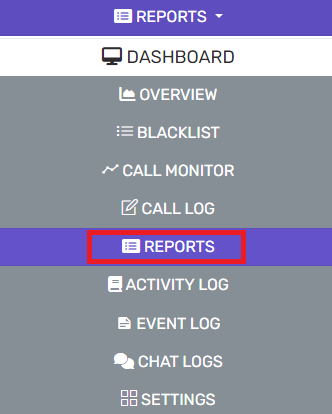
- Go to the Reports submenu.
- Select the Create Report button.
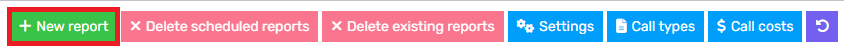
- In the Type field, select the Call Reports option.
- In the Name field, input the desired report name.
- In the To drop-down, select the Number Contains option.
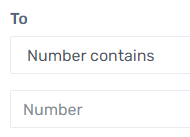
- In the Number field, input the billing code to filter.
- Click on the Schedule Report button.
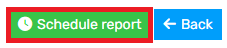
Creating Reports
The remaining fields not specified in these instructions can be filled out as desired.