When first logged into 1stream, users will be presented with the call history screen. In the upper right-hand corner, the call history filters can be found.
Available Call History Filters
These calls can be filtered with three different options: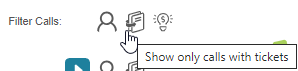
-
Notes (Person)
- Show only calls that had a contact note added, or a contact was tagged.
-
Tickets (Book)
- Show only calls that were tied to a ticket.
-
Opportunities (Lightbulb)
- Show only calls that were tied to an opportunity.
How to Choose a Filter
When a filter is selected, a red line will appear underneath to show which filter was selected in addition to the call history only showing calls that fall within the filter. Only one filter can be used at a time.
To remove a filter entirely so that the full call history can be viewed, simply click on the activated filter again. It will then de-activate and the full call history will be restored to view.